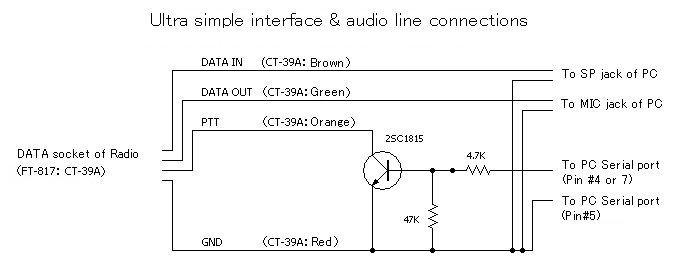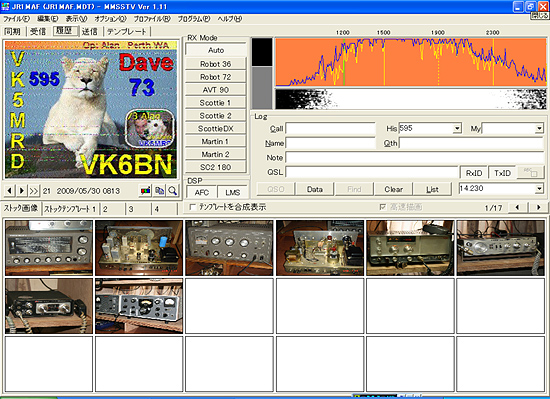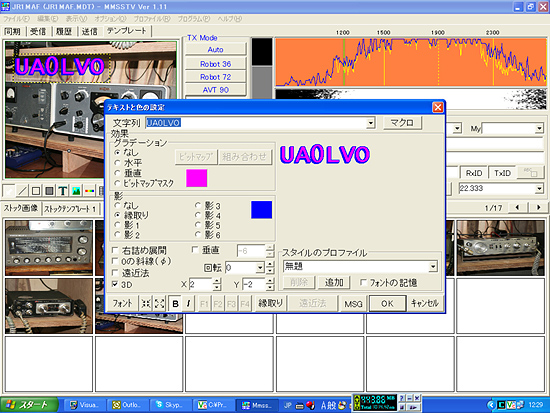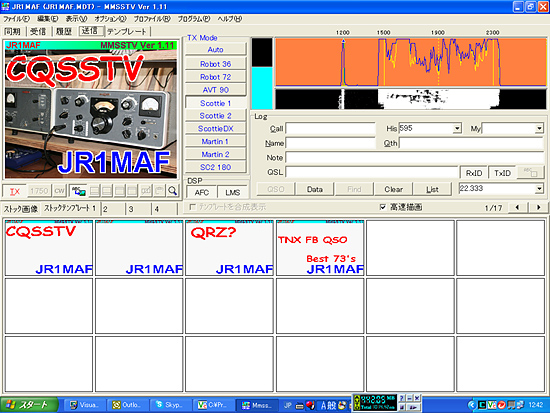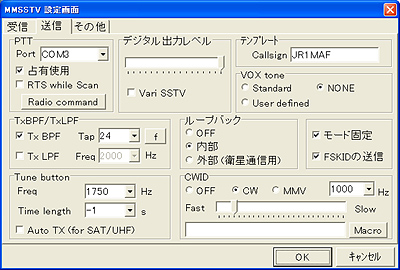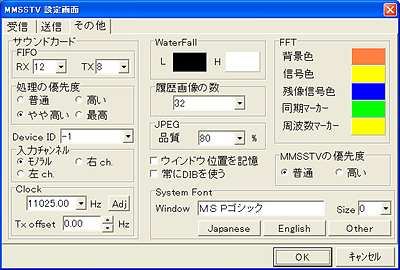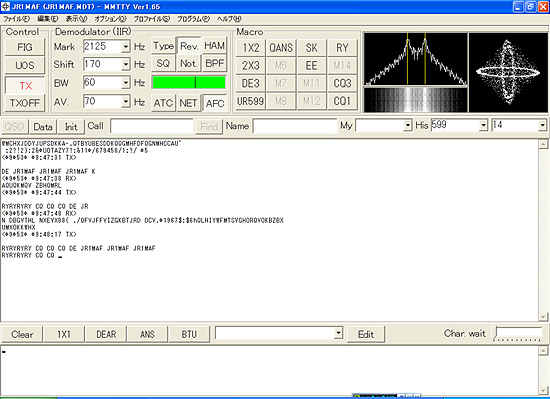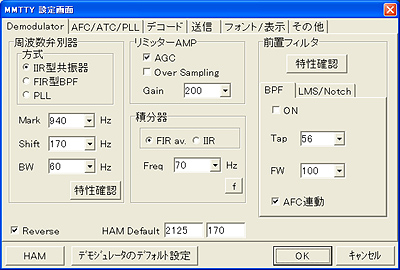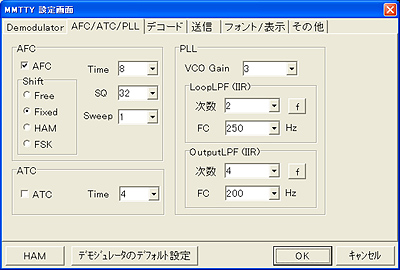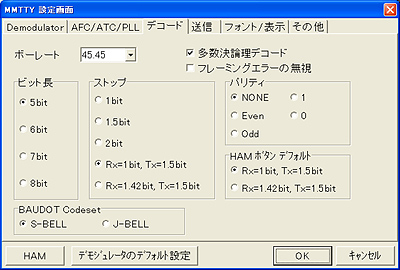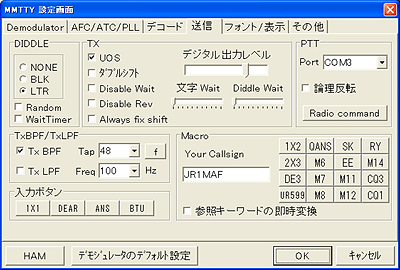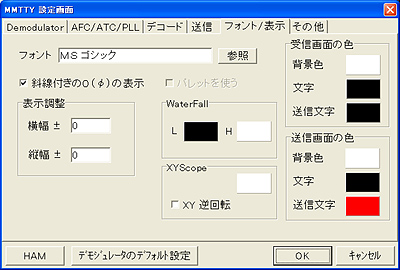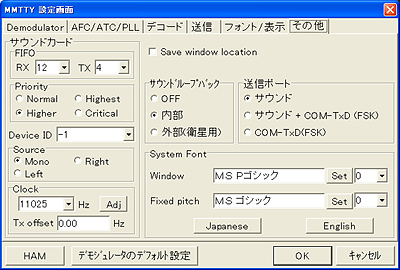Data Communication (SSTV/RTTY)
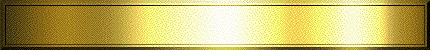
[The last renewal of this page: Sep. 5, 2009]
There is a corner of "Relics of the previous age"(Junck articles) in the bottom half of the menu at the left, where you'll find an article about SSTV. There I introduced a free soft called JVFAX, which used to be leading its world then.
However, now, a software using a sound card of PC is the mainstream, and is much easier to use with connections to the microphone jack and speaker jack of the PC together with a simple interface to serial port of the PC for PTT to realize many modes of digital communications.
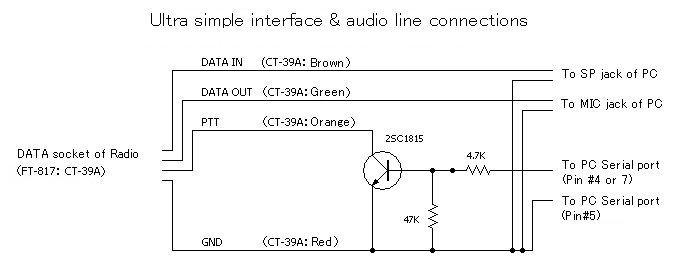
This is a circuit diagram and a connection chart of the interface which I am using.
A well known person who has been designing softwares for radio amateurs for years in Japan, Mr.Makoto Mori(JE3HHT) has developed fantastic softwares called MMTTY (for RTTY) and MMSSTV (or SSTV). I was really impressed when I saw them first. I felt as if the days with JVFAX were aeons ago.
It was long time ago when I used to be appreciating with MTERM a software developed by Mr.Makoto Mori for the packet communications.
I'm enormously impressed with what he has been doing for the people for years with his outstanding knowledge and technology, without asking any compensations. (Why not the JARL gives a commendation to such a people?)
All you have to do is to down load his MMTTY and MMSSTV, then you'll get all the things! They are such perfect and well designed softwares!
I am just a user of them and no way to give you explanations in detail, so let me simply introduce how they look like here. VY TNX OM !
There are English version of these software, and you may need them. Please visit here for English version.
Here in this article, let me use a Japanese version for introduccion.
[ SSTV communication with MMSSTV ]
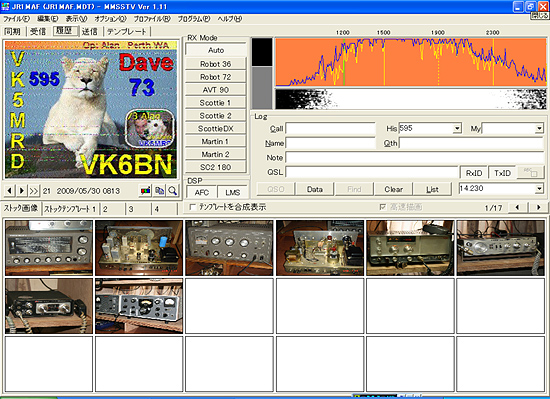
Received images are saved automatically in the folder you have designated, so it is really nice to keep on listening to SSTV frequency while you are out, and then you enjoy checking them after you get back home.
My stocked images for transmission are shown at the bottom half of the window. (You can switch it between stocked images and template images.)
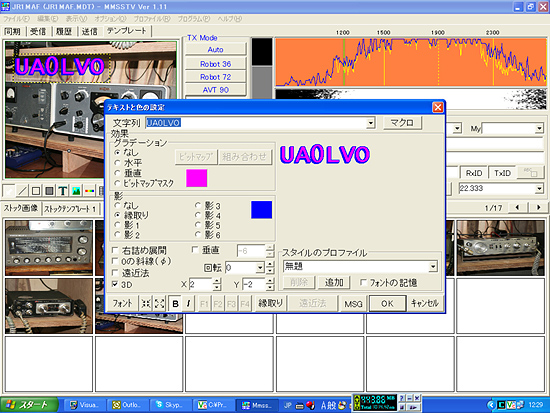
Editig a transmission image. After drugging one of the stocked images to the terminal window, you can add many type of characters very easily.

You can insert a received image in a window in a size you would like.

Drugging templates being saved in a bottom half of the window, you can complete transmission image very quickly.
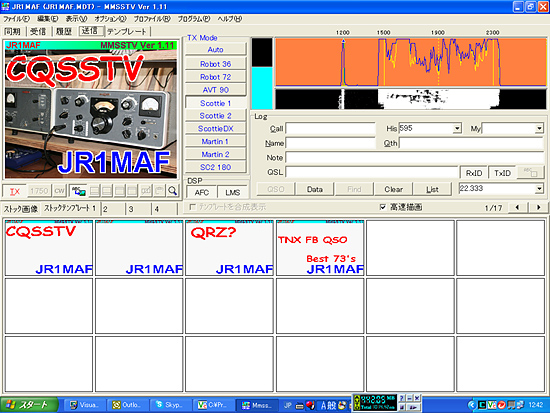
Transmitting now. You can add your ID (callsign) by CW at the end of the transmission automatically.
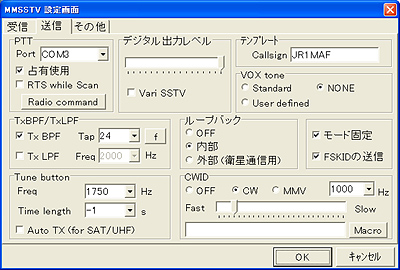
Setup window for the transmission.

Setup window for the reception.
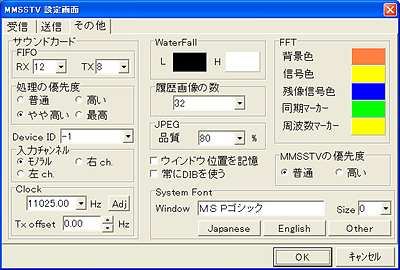
Setup window for miscellaneous functions.
[ RTTY communication with MMTTY ]
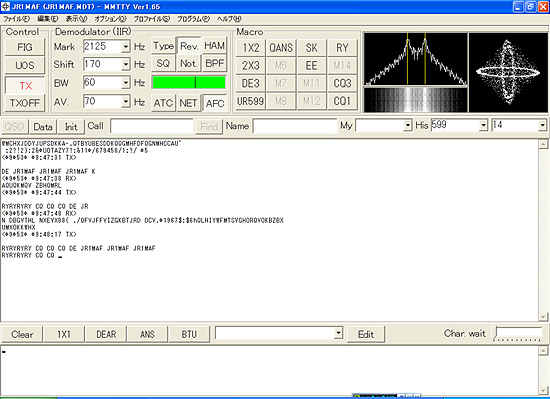
In a XY monitor at the upper right of the screen a lissajous wave form is displayed to be adjusted to show a cruciform by adjusting a receiving frequency. It's so easy. I just can't beleive the work I used to do years ago fighting with a big oscilloscope, hi hi.
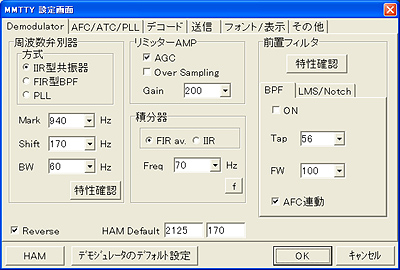
Setup window 1
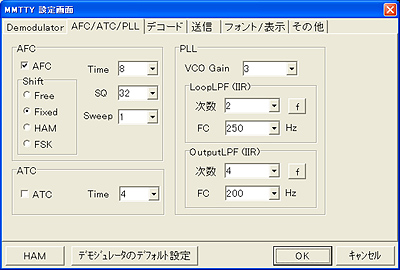
Setup window 2
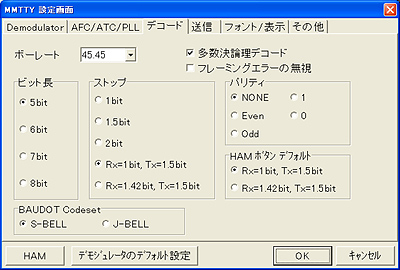
Setup window 3
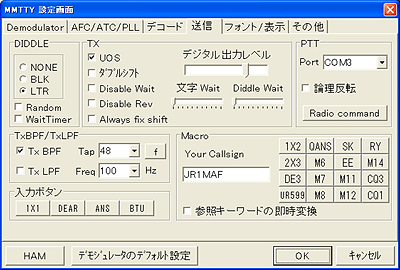
Setup window 4
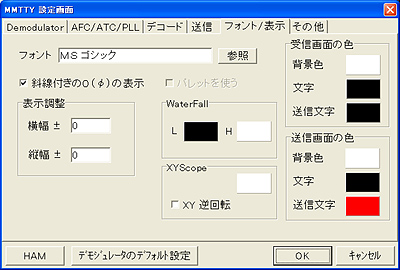
Setup window 5
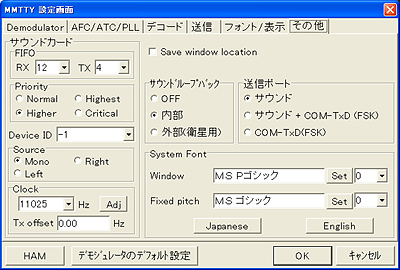
Setup window 6
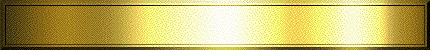
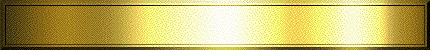
 In case you hit this
page directly from a Search Engine, you can reach to all of the pages of MAFNET from Top Page
In case you hit this
page directly from a Search Engine, you can reach to all of the pages of MAFNET from Top Page